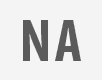Frequently Asked Questions
Table of Contents
Pets and Caring for your Creatu:
What is a Creatu and how do I get one?
How do I feed my pet or open a food pen?
When will my pet grow up?
Why won't Rescreatu let me use my item? I have a Creatu!
Can pets die?
I've been gone for a while, and my pets are missing!
How do I revive my pet?
I don't like my pet's color. How do I change it?
I don't like my pet's gender, how do I fix it?
How do I change my pet's name?
Can I breed my Creatu?
Training Your Creatu/Creatu Health:
Why isn't the training link working?
My pet was injured in the springs, how do I fix it?
Eggs/Hatchery:
How do I know how rare an egg is?
Where can I find the eggs of any of the pets listed under "Other" in the pet species list?
Where can I find Wyrae eggs?
Where/When can I find Jaaku, Ebilia, Uilus, Iluvu or Easero eggs?
Where/When can I find Kurrabi, Narwi, or Vaspi eggs?
I cannot get to Uldavi; how do I get the eggs from this planet?
Where can I find Quelis eggs?
Why can't I pick up more eggs? I have not picked any up today!
My egg is old/spoiled, what's going on?
Will my spoiled egg rot into nothing and disappear?
Do I get anything for releasing pets before I name them?
How do I get a mutant pet?
I have been hatching and hatching and can't get an achromatic pet, why?
Selling Your Pets:
How do I sell pets unnamed?
What is the Show Room for?
How do I sell pets if I am a Rancher?
How do I sell pets if I am a Merchant?
What are Creatu Auctions for?
How much is my pet worth?
How much is this name worth?
Selling Your Items:
How much is this item worth?
How do I sell Items as a Merchant?
How do I sell Items as a Rancher?
Can I sell eggs in my merchant shop?
What are Trades for?
What are Barter Tokens for?
What are Auctions for?
What is an Item Gallery for?
What are Collections?
General and How To Questions:
How do I send TU?
How do I send items?
How do I send eggs?
How do I send pets?
How do I get more hatches?
How do I make TU fast?
How do I use the Cooking Basin?
How do I put in a Support Ticket, and what is it for?
How do I buy credits with real money?
My clothing item isn't showing up in my wardrobe, why can't I wear it?
Pets and Caring for your Creatu:
What is a Creatu and how do I get one?
A Creatu is the name of any species of pet you can find on Rescreatu. To get one, you click on the explore link at the top of the page or hover over it to activate a dropdown of the different planets. Pick a planet, and look around. You will find eggs you can pick up, indicated by red alert bars at the top of the page. To pick up the egg you must first click on the small green arrow on the alert then click "Click Here to Take the Egg." Once you have your egg, go to your hatchery and incubate your egg. Incubation times for your egg can be found on the Creatu List, which you can reach using the link in your hatchery. Once the egg says "Ready" you can hatch it, although you are not guaranteed to hatch something as any seasonal or regular egg has a chance of failing. You can also purchase Creatu from Rancher Shops, other players, and find them in the Atqueen forest on Atquati. Credit Shop (CS) and Uldavian eggs have a one minute incubation time. They can fail if not incubated fully but they cannot fail once they are at 100% incubation.
How do I feed my pet or open a food pen?
You can feed your pet by hand, or set up a food pen that will feed your pets once a day at midnight Rescreatu time. To feed your pet by hand, go to your profile, select the pet you wish to feed, go to your inventory, click on a food item, and click "use item." Your hungry pet will now be fed. You can also select the pet you wish to feed on the left side of the screen by scrolling to it and clicking "Select." To open a food pen, go to your inventory and click on "Food Pen" or click on the apple icon in the top left corner of any page. To fill it click on "Quick Stock" in the inventory and stock your food pen with as many pieces of food as you can. After that, just check it once in a while to make sure it still has food in it, and your Creatu will feed themselves every day once they reach the "hungry" stage (70/100 hunger). You can see which pet ate what from the food pen in the log. Caution: Do not put everlasting food items (re-useable food) into your food pen, or it will be consumed.
When will my pet grow up?
Your pet will grow up on its own if you leave it on your profile to age. It takes 15 days to grow into its middle or "teen" form and 30 days to grow into an adult. Mutants have 2 stages, baby and adult. It takes 30 days for mutants to reach the adult stage. Pets will not age anywhere except your profile. There is also an item called a Regression Ray (often called an rray by other users). It is retired and can only be obtained from other players. It is an unlimited use item that can change the age of your pet to 1, 15, or 30 days.
Why won't Rescreatu let me use my item? I have a Creatu!
Just having a Creatu on your profile does not let you use items. You must select that Creatu as your active pet. To do this, go to your profile, scroll through your Creatu, and click the "Select Pet" link to make your Creatu active. Alternately, scroll through your Creatu on the left of the page and click the "Select" button under the image.
Can pets die?
Yes, your pet can die if you do not feed them. They'll starve to death in about ten days after reaching the "dying" level of hunger. If left dead for 15 days, they will also lose their name.
I've been gone for a while, and my pets are missing!
If you have spent some time away from Rescreatu, your missing pets are most likely in the graveyard. To get there, go to Reiflem, Otroe Circle, Graveyard.
How do I revive my pet?
To revive your pet, you should go on the Resurrection Quest in the quest section of the games area. Once you have the Resurrection Potion, you will need an active Creatu in order to revive your pet. Have your Creatu use the item from your inventory. If your Creatu has been dead long enough, it will have no name. To find which Creatu you want to resurrect, go to your graveyard, and note the Creatu's ID number. When you use the Resurrection Potion, select that number from the drop down menu.
I don't like my pet's color. How do I change it?
You can change your pet's color into another hatchable color (natural, sepia, cream, black, ginger, silver, calico, achromatic, and albino) by purchasing a Natural Colored Jelly Bean from the Credit Shop, or from another player. This is a random effect, so you can get any hatchable color except Natural or the color it already is. Natural Colored Jelly Beans cannot be used on Credit Shop pets or Uldavian pets. There are also dye colors (azure, lemon, lime, indigo, magenta, rose, orchid, amber, trance, uldavian, and gold and silver (sometimes referred to as gold)) available for some pets. In order to dye your pet a dye color, you can purchase a dye kit from the Black Market or from another player. The Gold and Silver Dye Kit can only be used on Credit Shop Creatu. The Uldavian Dye Kit can only be used on Uldavian pets. The Enchanted Springs also has a chance to change your pet's color when used at the third tier, but you have an option to refuse that color change if you do not want it.
I don't like my pet's gender, how do I fix it?
To change a pet's gender simply buy a Gender Pendant from the Credit Shop or from another user and use it on the pet.
How do I change my pet's name?
If you simply want to change the capitalization of the letters in your pet's name, you can go to your profile and use the "Edit Name" option under your Creatu. If you wish to change the entire name, you need to acquire a Name Tag from the Credit Shop or from another player. Once you have that, select the Creatu whose name you wish to change, and use the Name Tag from your inventory. Remember, there can only be one pet with any given name on the site at a time, this means that if there is a pet named Rescreatu, you cannot name yours Rescreatu unless that name is removed first. Capitalization does not affect the name. Rescreatu, rescreatu, and even ReScReAtU are the same name. If you would like to know if a name is taken before buying the Name Tag, go to Information->Pet Search and type the name into the Name Check box at the bottom of the page. If it says that there are 0 pets with that name, the name is free for you to use.
Can I breed my Creatu?
An interesting and highly entertaining concept for a pet site. Unfortunately it's a concept that a whole site needs to be built around. Rescreatu is already built around hatching and could never embrace a breeding system without becoming a completely different game. Rescreatu will never implement a breeding system.
Training Your Creatu:
Why isn't the training link working?
Training is currently being revamped, please be patient as we are trying to make it much better than it was before.
My pet was injured in the springs, how do I fix it?
To heal your pet you can go to the Scria Care Center or, if it was injured only in the springs, wait until midnight reset for these effects to be reversed.
Eggs/Hatchery:
How do I know how rare an egg is?
Each Creatu egg has a rarity assigned to it, which can be found using the "Pet Species" link under the "Information" menu at the top of the page or using the "Pet Directory" link at the top of the Hatchery. The smaller the rarity is, the more difficult it is to find that egg. 0% rarity is the absolute lowest, and cannot be found.
Where can I find the eggs of any of the pets listed under "Other" in the pet species list?
All of these pets except the Wyrae come from eggs that are stocked in the Credit Shop. Omni, Liyure and Kioka can generally only be purchased from other players. There may be a chance to obtain one through special offers from time to time. The rest of them are rotated through the Credit Shop in packs of three for 200 credits. You can pay 20 U.S. dollars via PayPal or money order to get them, or you can purchase 200 credits with TU. Alternatively, you can also purchase individual eggs from other users.
Where can I find Wyrae eggs?
There is no Wyrae egg. Wyrae are a random mishap from using a Random Morphing Potion (RMP). There is a higher chance of getting a Wyrae than any particular other pet but it is still not a guaranteed thing - for example, your Narwi could turn into an Otachie! Your pet will not turn into the same species it already is when using a Random Morphing Potion - for example, your Zenirix cannot turn into a Zenirix.
Where/When can I find Jaaku, Ebilia, Uilus, Iluvu or Easero eggs?
These are 0% rarity eggs and Seasonal Eggs. During their particular season, they temporarily become available on the planet on which they live. Jaaku are found on Relcore during Halloween, Ebilia on Reiflem during Halloween, Uilus on Scria during Christmas, Iluvu on Reiflem during Valentine's Day, and Easero on Scria during Easter. They are available for around two weeks, and the rarity will be about .7% during this time. At any time during these two weeks you can start your timer. From that moment on you have 48 hours (whether you are logged in or not) to find as many of these eggs as possible.
Where/When can I find Kurrabi, Narwi, or Vaspi eggs?
These eggs cannot be found on the planets. Each of them requires that you gain a certain number of points with a particular NPC (Non-Player Character) either by turning in other seasonal eggs, seasonal pets, or seasonal items. Kurrabi are out at the same time as Easero. Narwi are out at the same time as Uilus. Vaspi are out at the same time as Iluvu.
I cannot get to Uldavi; how do I get the eggs from this planet?
Uldavi is not a place we can reach. To obtain eggs from it you must complete Kir's Quest found in the Quests section of Games. You must turn in the pet he asks for each round, there is no time limit and no skipping. Each pet you turn in gives you 100,000 TU and one Kir point, along with a possibility of a special item regardless of color and species. When you have enough points, you can buy the eggs from Kir's shop. Kir will never ask for dyed or Credit Shop pets.
Where can I find Quelis eggs?
Quelis eggs are found in the Enchanted Springs. You must reach tier 3 before you have a chance of getting one by swimming in the Springs. You still only have a small chance every day of getting the egg.
Why can't I pick up more eggs? I have not picked any up today!
Unlike most features, this one does not reset at midnight Rescreatu time. There is a limit of 100 eggs per day when picking up eggs. This feature is designed to help keep the game in balance, and is actually very reasonable given the hatching limits in the game. If you have picked up 100 eggs one day, you have to wait 24 hours from the time you picked up your first egg before you can begin picking up eggs again.
My egg is old/spoiled, what's going on?
After seven days all regular eggs turn "old", at which point they have a much lower success rate. Once they reach the next stage, "spoiled," they have an extremely low rate of success but this is the best stage to hatch mutants. Seasonal eggs take a year to spoil and Credit Shop and Uldavian eggs do not spoil at all. For exact hatch percentages for each stage, see the top of the Hatchery page, reached by clicking on the egg in the top left corner. These percentages are for both regular and seasonal eggs.
Will my spoiled egg rot into nothing and disappear?
No, spoiled eggs will remain spoiled until they are hatched, they will not vanish or change any further.
Do I get anything for releasing pets before I name them?
Yes, players are given 1,000 TU for every pet released without being named.
How do I get a mutant pet?
All eggs have a chance of hatching mutant except Credit Shop eggs. To see the exact chances of each stage of egg hatching mutant, see the table in the Hatchery. The percentages given for hatching mutant are under the assumption that the hatch succeeds.
I have been hatching and hatching and can't get an achromatic pet, why?
Only certain pets can be hatched achromatic each month. To see which pets are available in the current month, see the latest update about achromatic pets. They are also approximately as rare to hatch as albinos so even in the month they are available they are difficult to obtain.
Selling Your Pets:
How do I sell pets unnamed?
Selling pets unnamed can be done two ways. The first and most common way to sell an unnamed pet is to sell it directly after hatching before you name it yourself. This can take some time, so if you decide to do this, make sure you do not mind waiting and possibly missing hatches before attempting this. When you and the other player come to an agreement, they will send you the name they want on the pet and you will name it as such. The pet cannot be traded until it is named. The other way to sell an unnamed pet is from your graveyard. When pets have been dead for some time, they lose their name. They can then be resurrected and given a new name.
What is the Show Room for?
A Show Room is a feature for both Ranchers and Merchants to use. This is where you can keep Creatu you do not wish to keep on your profile. Ranchers can keep only 24 Creatu on their profile and Merchants 14 if they wish to continue to hatch, so this is a useful option for those who wish to keep their extra pets. Opening a Show Room requires a minimal fee as well as a small fee to upgrade to the amount of space you wish to use. You can use the categories feature to keep your pets organized, and they can be removed at will. While in your Show Room, pets will not age or need to be fed, just as if they were in a Rancher Shop. Unless you have the link to their pages saved, there is no way to view pet pages while pets are in the showroom.
How do I sell pets if I am a Rancher?
Ranchers can open a Rancher shop which allows them to stock pets by clicking on "Rancher Shops" under the "Shops" menu at the top of the page. There is a minimal fee for opening the shop, and another to upgrade it for every five pets the Rancher wishes to stock. Once you have opened your Rancher shop, click on "Stock Pets" to place pets inside. Until these pets have a price, they will not be able to be viewed. To price your pets, click the "Edit Stock" link. Change the 0 in the box next to your pet to the price you prefer, then click on the "Save" button at the bottom of the page. You can also compile a list of Creatu you are selling, and put it in the Advertisement section of the forums. Caution: Please do not use commas in the price. Commas are not recognized, and will cause the price of your pet or item to default to the number before the first comma.
How do I sell pets if I am a Merchant?
For Merchants or those who do not wish to use a Rancher Shop to sell a pet, it is a little more difficult to sell pets as they can not simply place their pets in a store and wait for it to be sold. Instead, they can make a "For Sale" category in their Show Room, or sell pets off their profile. Any Creatu sold without a Rancher shop will require a pet transfer and a bank transfer, so make sure you have a bank account if you are selling a pet as a Merchant or buying a pet from one. Be patient as sometimes people's Internet may be slow or they may have had to leave. Do not assume that they have swindled you until you have not received your pet for a day or two or have seen the user online at a later time and they have refused to send you the pet. You can also compile a list of Creatu you are selling, and put it in the Advertisement section of the forums.
What are Creatu Auctions for?
There is also the option of auctioning your pet in Creatu Auctions, which either Rancher or Merchant can use. Make sure the minimum price you set is one you will be happy with. If you are bidding on Creatu in Creatu Auctions, please be aware that once you place a bid, you cannot retract it. The only way to regain your TU is for someone to outbid you. The TU will return to your "On Hand" TU, and not appear in your bank account. Once the auction concludes, or you are outbid, do not panic if you do not get your Creatu or TU instantly. It can take several minutes, or even hours to get it.
How much is my pet worth?
Selling your pet is not as easy as it sounds. There are many variables you have to be aware of. First, there's the rarity of the pet itself. Second, there's the rarity of your pet's color. Last, but not least, is the value of your pet's name, and this is perhaps the most difficult part of pricing your pet. Your best bet is to see what they are priced in rancher shops by going to the pet search, selecting the species and color you are selling, putting the minimum price to 1, and ordering by price. The pet will most likely not sell for much more than the lowest listed price unless the name is a factor.
How much is this name worth?
The value of names is dependent entirely on the views of the buyer. The best way to price a name is to use the value that you would pay for it. Just because your name came out of a dictionary, is the name of a band member, actor, or character in your favorite novel, does not mean it has equal value to everyone.
Selling Your Items:
How much is this item worth?
Pricing an item can be dicey for sure, especially if you have something that has been retired for a while! The best way to know how much something is worth, especially if it is retired, is to check the user shops for current prices. If there are none of that particular item in user shops, then try to price it logically. How long has it been retired? How many were released? Is this item useful in some way, or is it only a collection item? Overall, the choice on how to price retired items is yours, and yours alone. If it is a common item, the best way is to look up current prices using the item search, and base it off that. The item search is the text box at the top of every page. You can also look in the item database to see what the most recent merchant shop sales of the item were. Try not to undercut prices by too much, however, as this can eventually lower the price of the item to under what you paid for it. CS items are best priced using the value of credits verses TU. This can be tricky as the more credits you buy the cheaper they are. A good rule of thumb is to use the average price of the credit based on the most expensive and cheapest bundles. This puts them at approximately 200,000 TU/credit.
How do I sell Items as a Merchant?
Merchants have a Merchant Shop just as Ranchers have Rancher shops. They can open their shop using the "Merchant Shop" link under the "Shops" menu at the top of their page. It requires a minimal start up fee, and a fee to upgrade. You can then stock and edit item prices in order to sell them. Caution: Please do not use commas in the price. Commas are not recognized, and will cause the price of your pet or item to default to the number before the first comma. You can also compile a list of items you are selling, and put it in the Advertisement section of the forums.
How do I sell Items as a Rancher?
You can sell items as a Rancher by advertising the item in the chatroom and doing a swap for the item and TU. You can also compile a list of items you are selling, and put it in the Advertisement section of the forums.
Can I sell eggs in my merchant shop?
No, eggs cannot be sold in merchant shops. You can create a board in the forums to sell eggs and then send them from the hatchery.
What are Trades for?
Trades are for putting items up for trade for other items safely. Up to ten items can be in a trade at one time. There is a spot you can explain what you're looking for in exchange for the items you've put in your trades.
What are Barter Tokens for?
Barter tokens can be purchased in the Trading area, and can be used to make an offer for other items. Each barter token is worth the exact amount you pay for it, and can be cashed in through your inventory when you click on it.
What are Auctions for?
Auctions can be used to auction off items, just like Creatu Auctions can be used to auction Creatu. Make sure you put in a minimum bid that you will be happy with, and don't panic if you do not receive your TU or item right away.
What is an Item Gallery for?
An Item Gallery is where you place items you wish to display to others. It is used often to display collections, and it can even be used to display what items you have on sale. You can reach your item gallery by clicking on the box icon with the orange star at the top of the page.
What are Collections?
Collections are just what they sound like, collections of items. Each has a theme and certain items that need to be put into it. When you complete a collection you will receive an award that can be viewed on your profile. Some collections are updated when new items come out so a collection you once had filled may not remain filled if you do not include the updated items. Even if you already earned the award it will be taken away if the items are removed or if more items are added to the collection and you do not put them in.
General and How To Questions:
How do I send TU?
To send TU to another player, you first need to open a bank account. Click on "TU" under your avatar on the left of each page. Once you've opened your bank account, you can send and receive TU from any player in Rescreatu. Make sure the TU is in your bank and not on-hand.
How do I send items?
You can send items to another player in two ways. You can go to your inventory, click on the item, and put their username in the box on the bottom. The other option is to use Quick Stock. This is very useful when sending multiple items to another player. Go to your inventory, click on "Quick Stock," find the item you wish to send and put the number in the pull down menu. Mark the bubble labeled as "Send" and put the username in the box on the bottom of the page.
How do I send egg?
Eggs cannot be sent through Quick Stock. To send eggs: go to the hatchery, select all the eggs you wish to send by clicking the checkboxes underneath them, then type the name of the person you wish to send them to in the box at the bottom of the hatchery.
How do I send pets?
You can send pets to another player by scrolling to the pet on the side bar on the left of any page, clicking its image, and putting their username in the box at the bottom. There will be a confirmation before you can send the pet to ensure you do not accidentally send the wrong pet and so you can check the spelling in case you have fast fingers.
do I get more hatches?
Ranchers are allowed a maximum of three hatches per day, and merchants are allowed one. You can hatch less if you desire, but you cannot accumulate hatches, nor can you get more. This maintains the balance of the site. You may also "buy" hatches from other users. In this process, you send the person you are buying hatches from the TU they ask for the hatches and usually provide the incubated eggs. Sometimes the seller will provide the eggs but this is less common. The seller then hatches each egg and you inform them what to do with it and what to name it should you choose to keep the pet and the seller sends the pet back to you. Regardless of what is hatched the price is set and the user must send the pet back to you. If they refuse, send in a support ticket explaining the situation.
How do I make TU fast?
There is no real way to make a lot of TU quickly. As with every game, you have to take it easy and set goals for yourself when you start out. Playing games and quests daily is a good way to make TU on a consistent basis. One of the best ways to assure yourself of making a decent amount of TU each day is to go egg hunting for the rarer eggs, then do Egg Quests on hard. If you cannot find enough rarer eggs, you can still make a decent amount of TU doing lower level quests. Squishy, Toy, Food, Clothing, and Weapon Quests are also valuable TU making quests. They even give out their own special items which you can sell for more tu if you desire. Once you have accumulated a million or more TU, you can start planning your entry into the Stock Market. Just remember to keep an eye on the TU per share for several days at least before you just jump in blindly. Buy shares in the stock market when the TU per share is low, then sell when it is high. The Stock Market takes a lot of patience to play, but can be very rewarding if you are willing to wait several weeks or even months for stocks to pay out.
How do I use the Cooking Basin?
The Cooking Basin is a feature which makes items from other items. In order to get these items, you need recipes. Many recipes are seasonal or credit shop items, so they may be difficult to obtain. You can usually find some in user shops. Some are general knowledge like dyed squishies and clothes.
How do I put in a Support Ticket, and what is it for?
The Support Tickets can be located in your Rmail area. These are to be used ONLY when there is a problem. If you find a glitch on the site, feel as though you have been scammed or harassed, or have a problem with your account, feel free to use the Support Tickets to report it to Support Staff. Also feel free to use them to report severe misconduct in the chatroom if there are no staff around. Do not worry about the importance number, that feature is not looked at too strongly as everyone has different ideas of what is important at any given moment.
How do I buy credits with real money?
You can buy credits by sending in a check or money order or by paying with PayPal online. Do not have a PayPal? No problem. Type the number of credits you want to buy in the box provided and click Order Credits. Click the Buy Now button under the PayPal option. It will take you to a page that asks you to log into your PayPal account. Simply look under that space to find a link that says "Don't have a PayPal account?" Click it, choose your country, pick Credit Card when the page reloads itself, and fill in all the information that it asks for.
My clothing item isn't showing up in my wardrobe, why can't I wear it?
The most likely answer is that it isn't coded for wearing yet. Each individual clothing item needs to be drawn for both male and female poses as well as in item form. Many items, especially those that were released before avatars were created, have not been drawn for the avatar yet. The best way to know if the item is ready to wear is to go to the dreambuilder and find it. If it doesn't exist in the dreambuilder, it isn't ready to wear. This way you can even know before you buy the item.